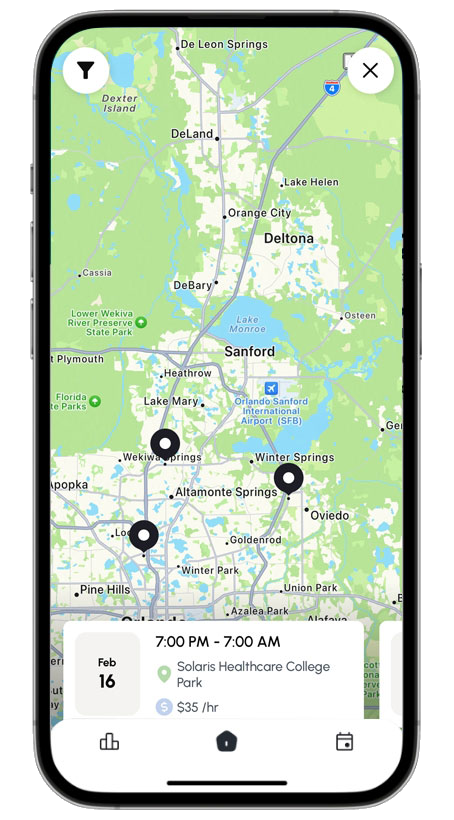What It Can Do
-
Faster Confirmation
Clients have access to the app which lets them instantly confirm a shift you show interest in.
-
Set Your Availability
Block out your schedule as needed on a weekly & day-to-day basis and control when you can work.
-
Instant Timesheets
Clock in and out using the app, no more back and forth with paper!
-
Pay Transparency
Browse all available shifts in your area with their pay information, know what you’re signing up for!
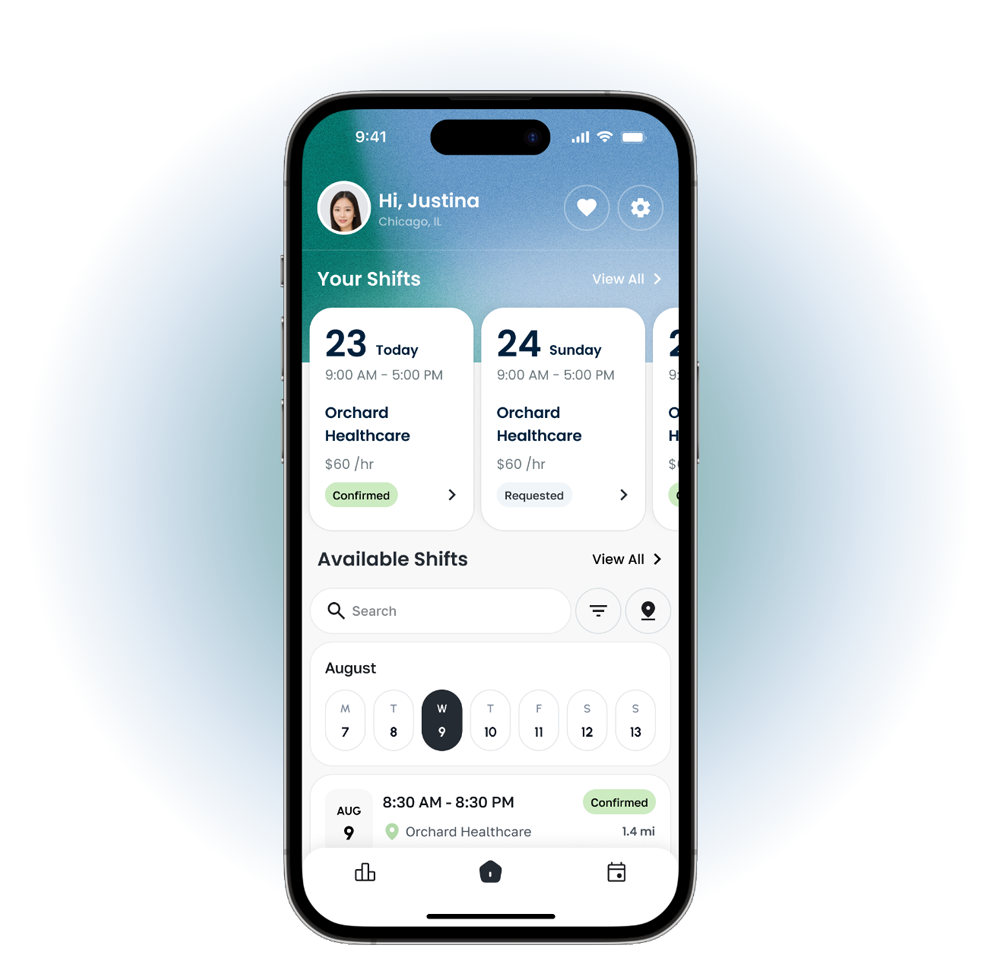
Here’s How It Works
With Elite Medical Staffing, the technology does the scheduling for you.
-
Sign up with your
phone number -
Set your
availability -
Schedule on
the go!
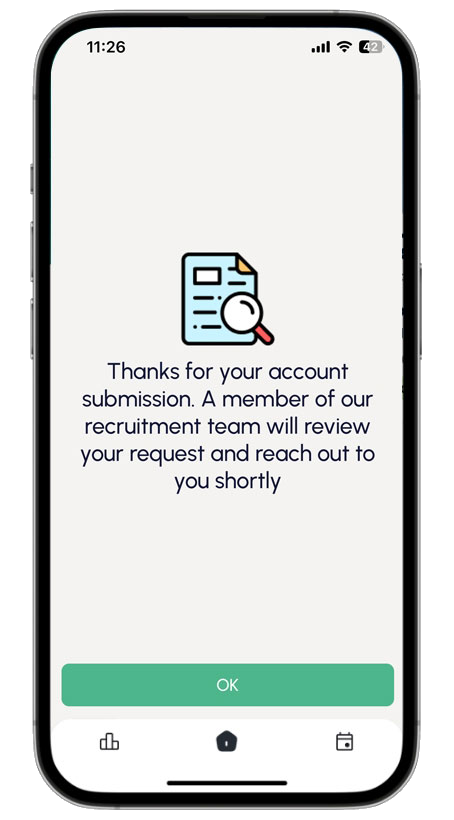
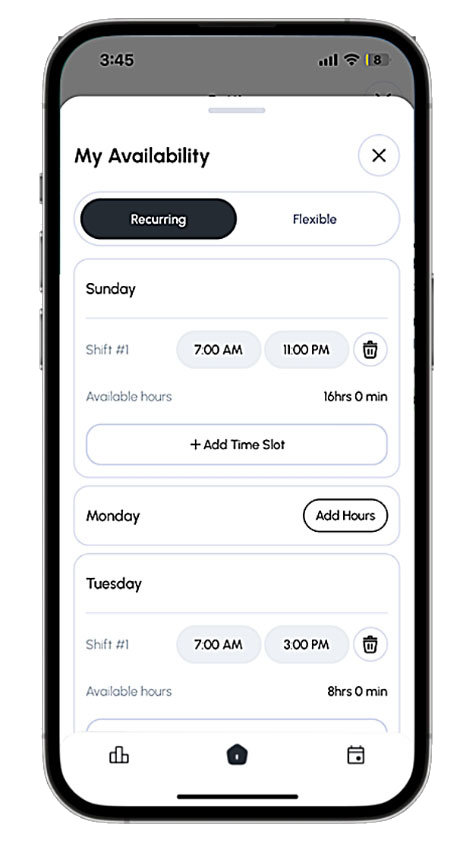
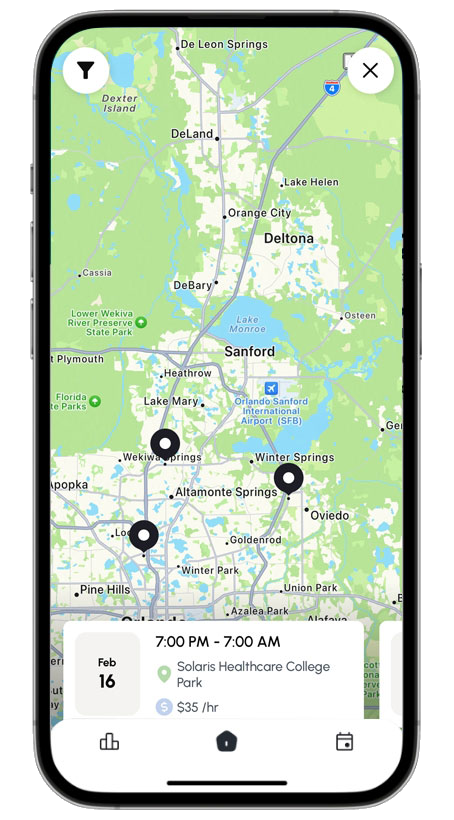
Here’s How It Works
With Elite Medical Staffing, the technology does the scheduling for you.
-
Sign up with your
phone number
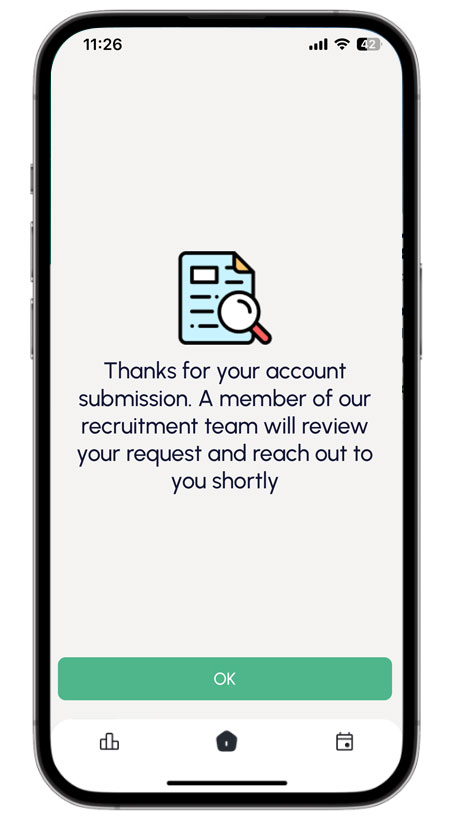
-
Set your
availability
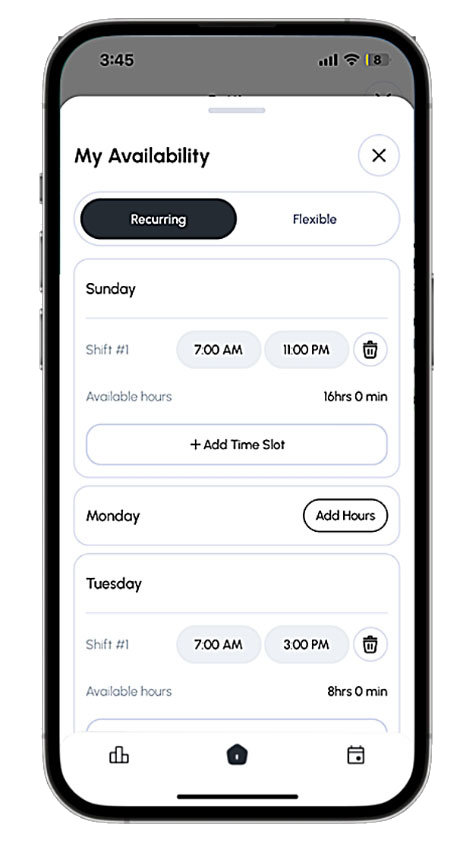
-
Schedule on
the go!